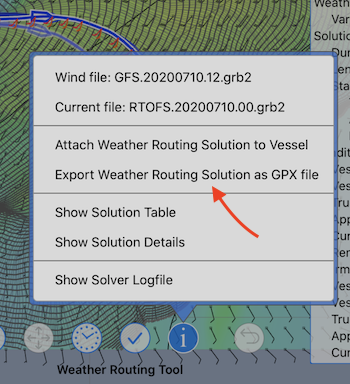User Manual | GPX file export
The system is able to export a weather route as a GPX file. This allows you to import the paths into other applications.
The path is exported using the GPX <rte> tag. It is exported as a route, not a track.
Export GPX on a Mac.
To export a weather route as a GPX file:
- select the path you want to export
- in the File menu, use the menu item Export Weather Route GPX File…
Export GPX on iPad or iPhone.
To export a weather route as a GPX file, tap the details button in the weather routing tool, and then select: Export Weather Routing Solution as GPX File
- select the path you want to export
- in the File menu, use the menu item