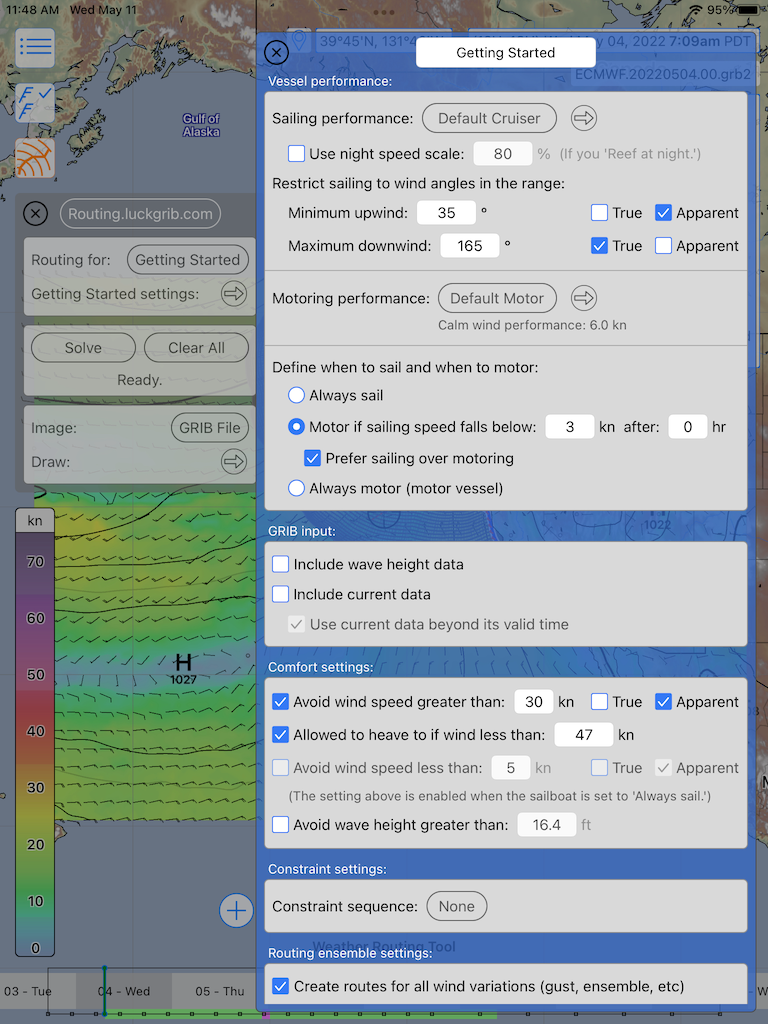User Manual | Solver settings | Introduction
Each vessel in the system has an independent collection of settings.
There are some settings which, by default, are not shown. These can be exposed or hidden through the Application Preferences window.
Notice that the items in this section of the manual which have an ‘(A)’ in their title, are items which must first be enabled in the Application Preferences before being used.
The default vessel settings editor will look something like this: