If you find yourself sharing Weather Routing Paths with other software or devices which do not deal well with the density of the points that can be generated, you are able to first decimate the path to some degree and share the more simplified version with the device or other app.
The first step in this process will be to save the path as a Weather Route. This was discussed in the previous section. Only saved paths can be decimated.
The decimation editor is the same on both Mac and iOS, however the editor can be found in different ways on each platform. On the Mac, open the decimation editor by first opening the Route List, then pressing the Reveal button to the right of the route, then pressing the Reveal button in the bottom right corner:
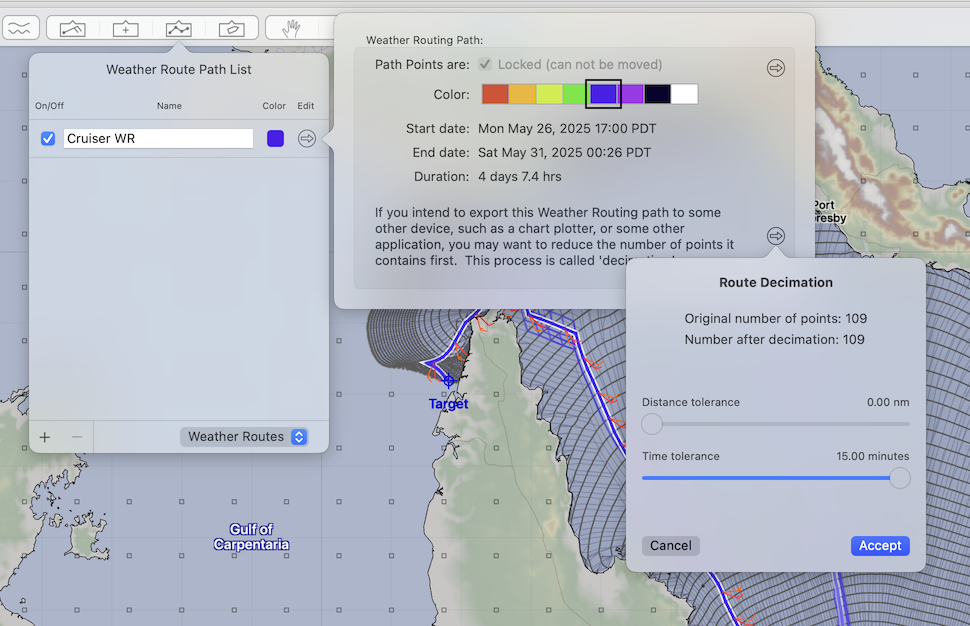
On iOS, the decimation editor can be found, for the saved path, by performing the tap-slide-left gesture on the path, and then tapping the Thin button. The Weather Routing Paths list is found by opening the sidebar, and navigating to: / Routing / Weather Routing Paths.
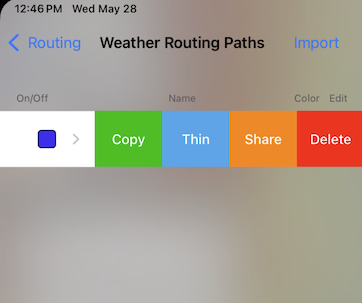
After tapping the Thin button, the editor appears:
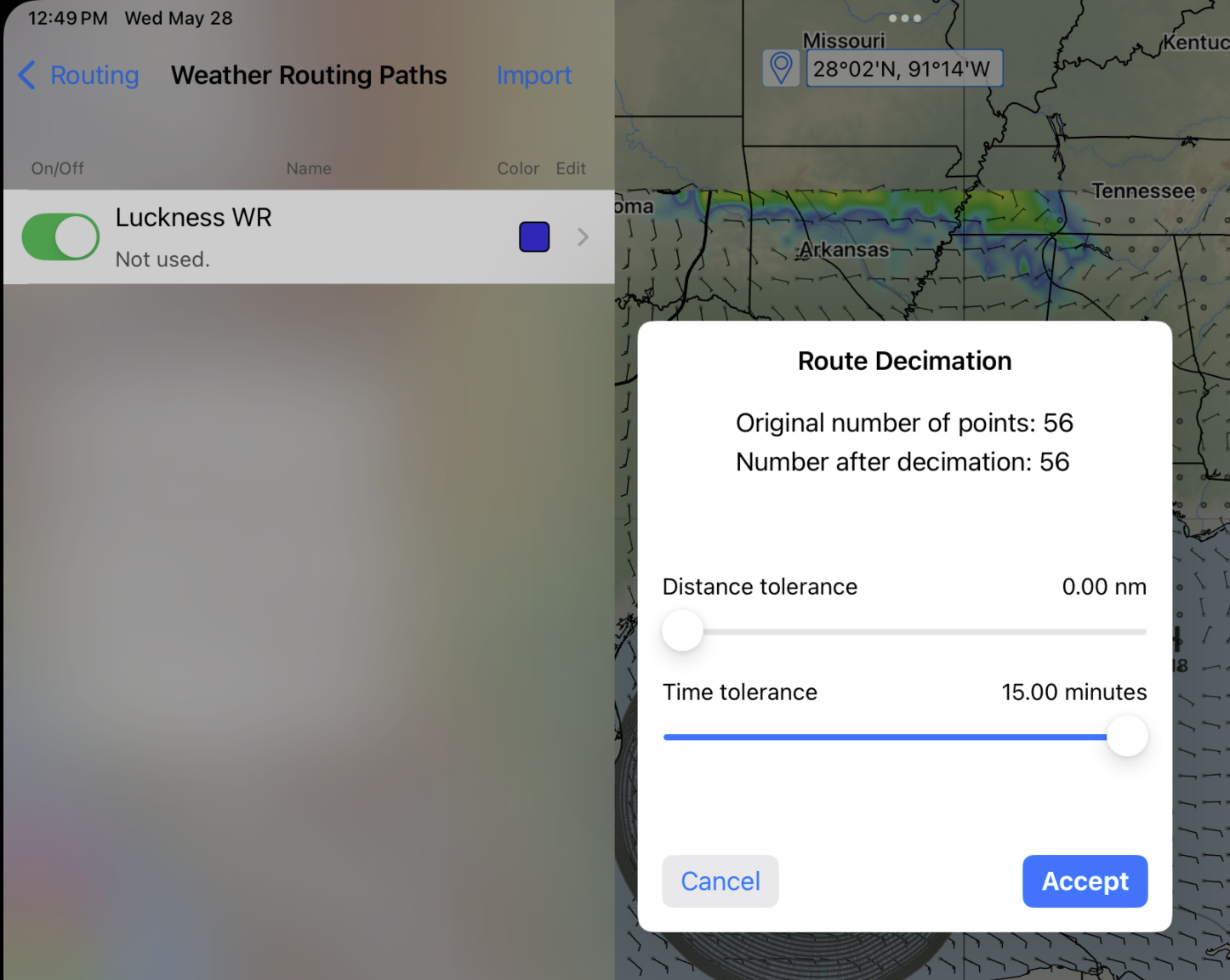
Decimation
The decimation process will reduce the number of points in a route, based on the tolerances provided. The looser the tolerance, the greater the reduction of points.
There are two tolerances provided.
the distance tolerance is, how far the resulting path is allowed to vary from the original. The greater the tolerance, the greater the number of points that can be removed.
the time tolerance is defined as: as a vessel moves along the path, how far apart can its original position be from the position on the decimated route. This relates to the timing along the path.
If the device or other app you are exporting this decimated path to does not deal with the timing information along the path, leave the time tolerance at its maximum value, which is the default.
You can generally get a good reduction in the number of points with relatively small distance tolerances. As you vary the tolerance, the number of points remaining in the route will be shown in the editor.
If you are working on a Mac or iPad, you should also be able to view the route during the decimation process, if you carefully arrange the view before starting the editing process.