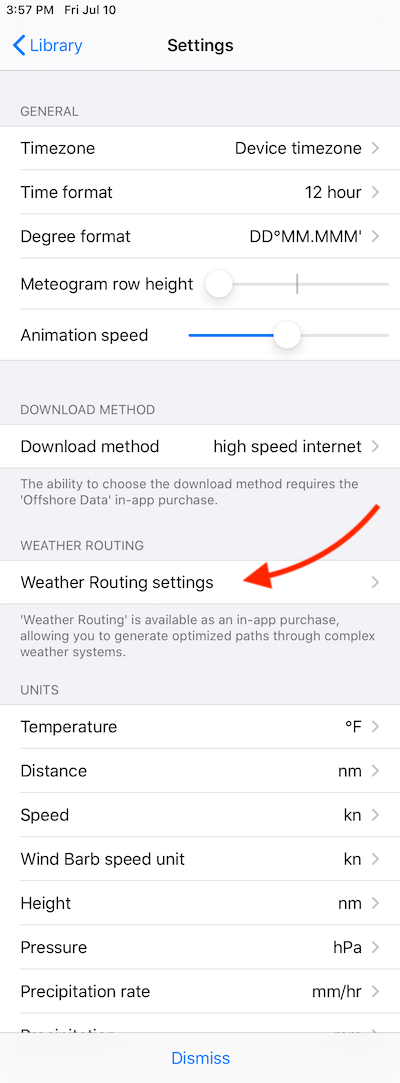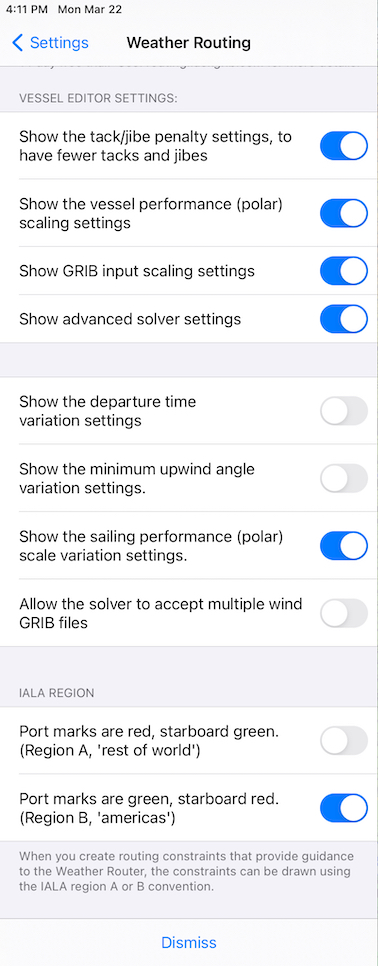There are several areas where you can modify settings related to weather routing.
Application preferences / settings
On the Mac, the application preferences window is accessible through the LuckGrib menu, which has an area related to weather routing:
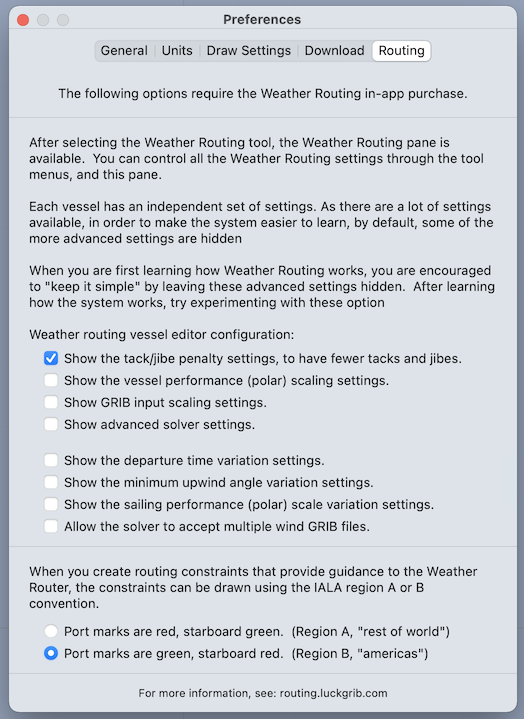 Mac weather routing preferences.
Mac weather routing preferences.On iPad or iPhone, these settings are available in the sidebar area:
The preferences are initially setup to keep things simple. As you learn the basics of the system, you may, or may not, want to turn on some of these optional areas.
the tack/jibe penalty settings allow you to reduce the number of tacks and jibes the system may be generating on some routes.
if you are planning longer passages and have control over your departure time, you should turn on the departure time variations.
if you are interested in having the solver accept more than one wind file, such as, for example, a GFS and a GDPS/GEM file, and solve for all of the wind fields found, then turn on the multiple wind GRIB file option.
The remaining settings will be needed less frequently and are described in the user manual.
Vessel settings
This getting started guide has already mentioned some of the vessel settings. Here is the default vessel settings editor:
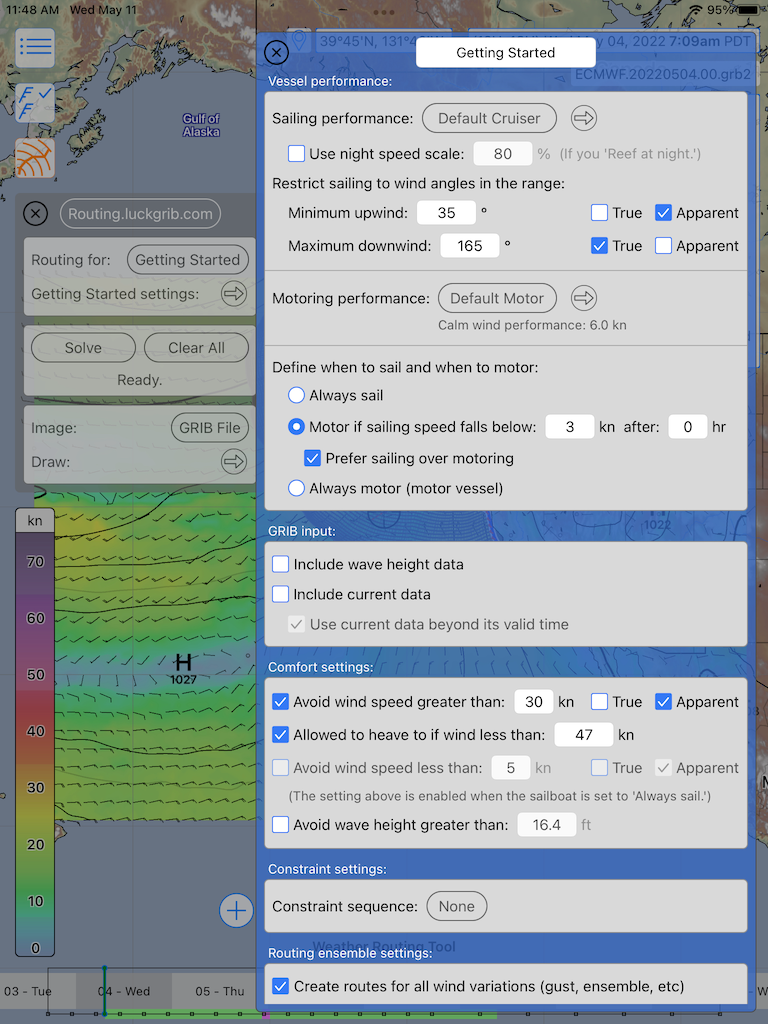
As you turn on more of the weather routing application preferences, this editor will contain additional settings.
These are all described in more detail in the user manual. A few brief notes are:
if you generally slow down at night, you can provide a scaling factor to represent that.
you should set the upwind and downwind sailing angle limits to what is reasonable for your vessel and the conditions you are experiencing. If the seas are rough, you may want to set different upwind and downwind limits than when the seas are calm.
you can allow wave height and ocean current data to be used by the solver, or not.
set your comfort settings, maximum and minimum wind speed limits. Setting a minimum wind speed limit will always lead to longer solutions than without setting it. Only set the minimum wind speed limit if you would rather keep moving than spend time becalmed. Be aware that setting these limits may lead to the solver not being able to find a solution to your target (this is not a failure, it is valuable information to know.)
if you have specified a maximum wind speed, you are encouraged to also turn on the allowed to heave to option. A little lower down, in the routing ensemble area, there is another related setting, which is try with and without heaving to. Turning this on is also encouraged if you are allowing the vessel to heave to.
if your wind file contains gusts, or is an ensemble, or contains probability winds, then you can create solutions for all of the wind fields. If you choose not to, then the mean (average) probability and ensemble fields will be used. Creating wind variations helps you to understand uncertainty in the weather forecasts.
if you have a sailboat and are allowing it to both sail and motor, then the option to try with and without motoring is useful. You can compare two solutions, where the motor is used and not used, to determine if, for the passage you are on, whether or not engaging the motor is worthwhile. When both variations are enabled, the motoring variation is solved first. If the engine was not needed, then the pure sailing variation is not generated.
if you have points you wish the WR solver to keep to port or keep to starboard, then specify the constraint sequence containing the points in the Constraint settings area (not shown.)
the solver does not cross the land boundary lines shown, however, it will generate paths which come very, very close to land. You can avoid these paths by providing a distance you would like the solver to stay away from land.
A note on the solver land distance settings. You know, of course, that LuckGrib is not a navigation application. The base map does not contain any water depth information and the solver will happily send boats across what could be shoal waters. It is also missing small (and medium and large) islands from its map. You ALWAYS need to verify any path generated by LuckGrib with your navigation tools to ensure it is safe.