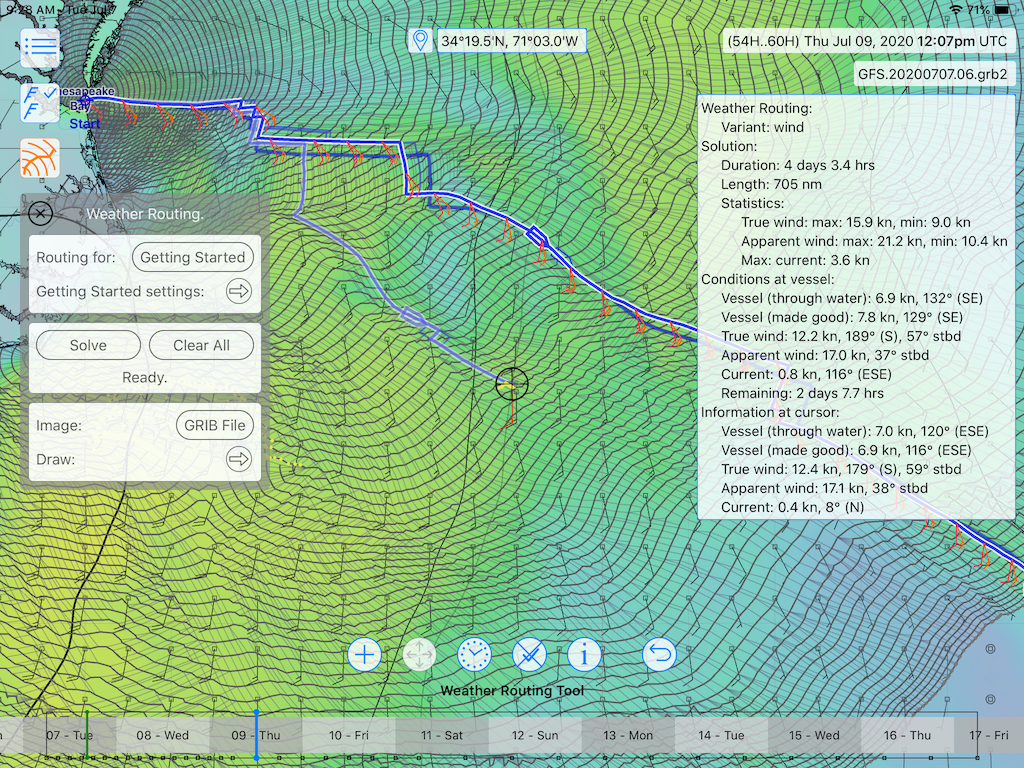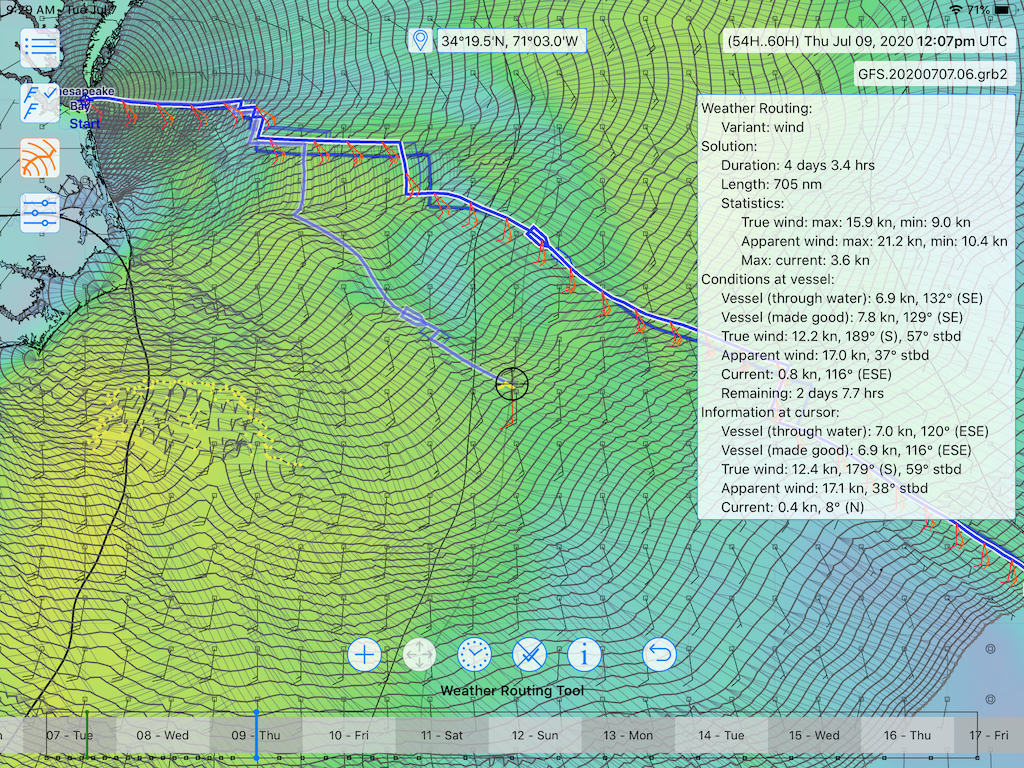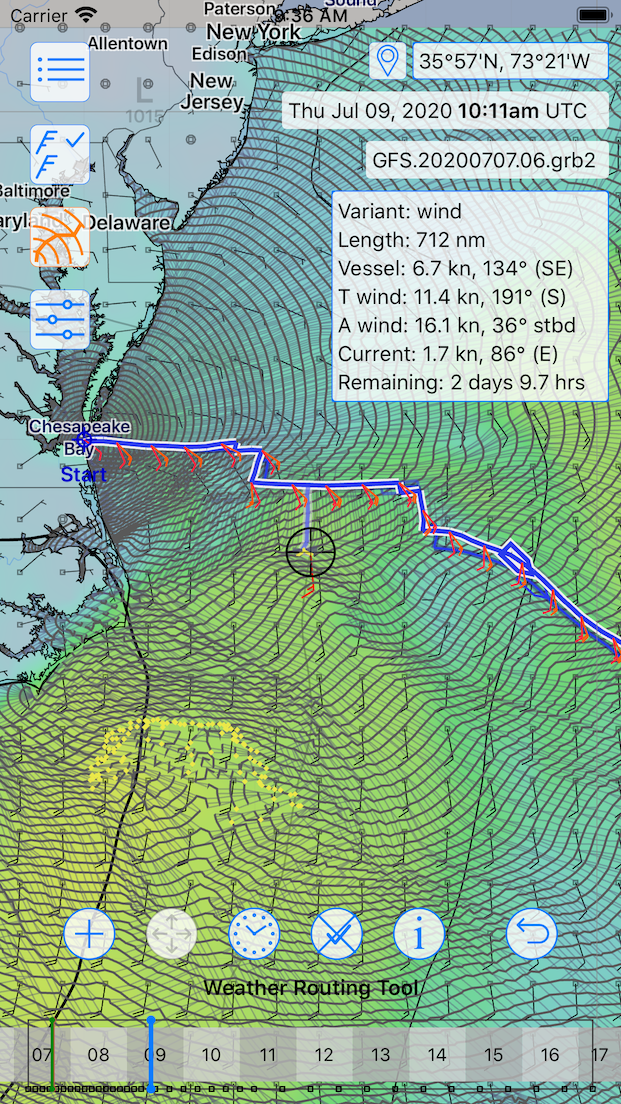Note that this weather routing system is available in LuckGrib on macOS, iOS and the iPadOS platforms. The underlying solver, visualization, and set of configuration settings are the same on all of these platforms. Each of these platforms can generate the same Weather Routes. However, the interface used to interact with the system is different according to platform.
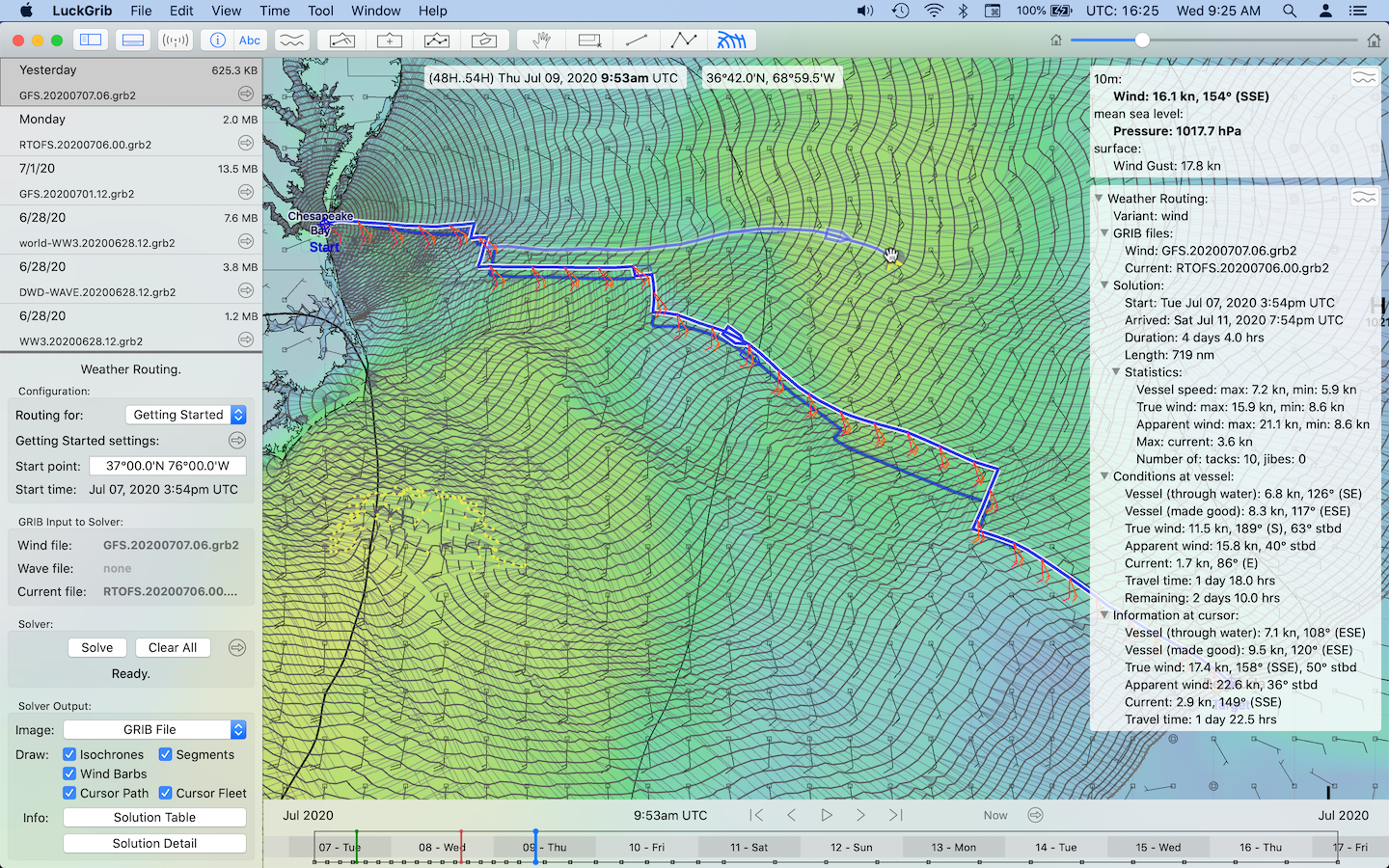 MacBook Pro w/13 inch screen.
MacBook Pro w/13 inch screen.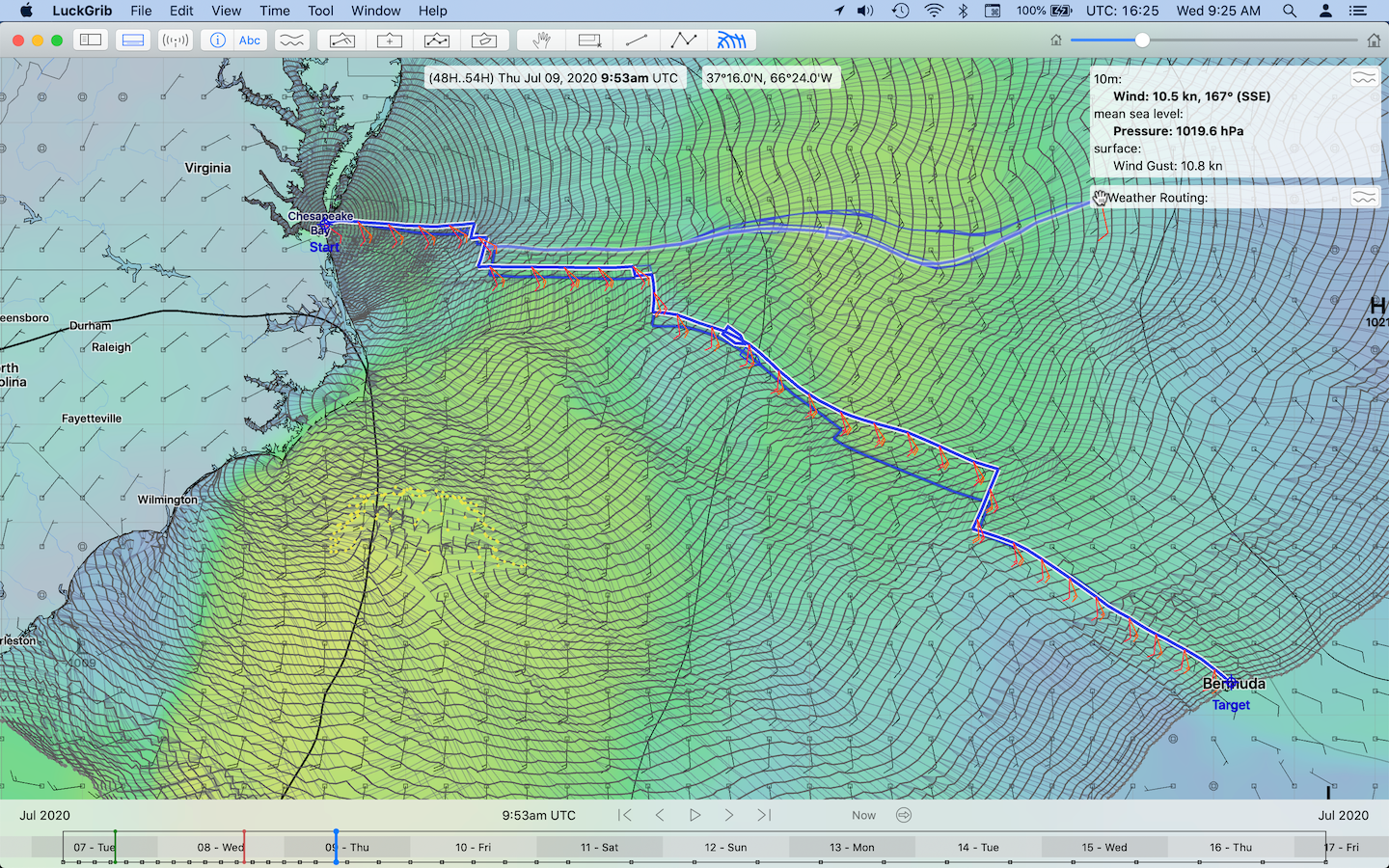 MacBook Pro w/13 inch screen, alternate view.
MacBook Pro w/13 inch screen, alternate view.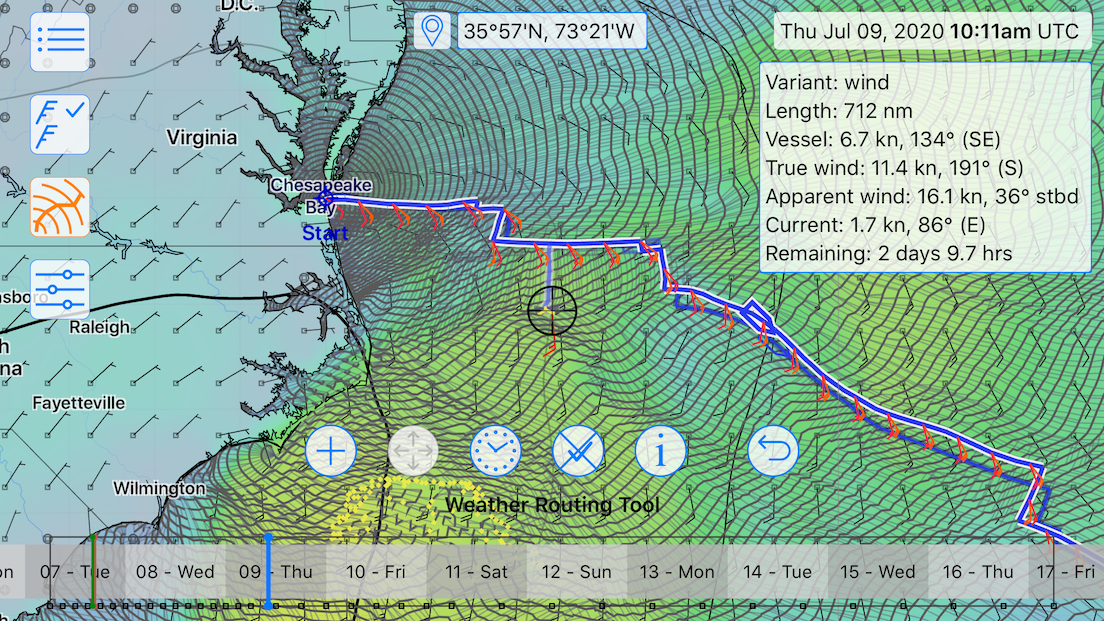 iPhone 8 Plus.
iPhone 8 Plus.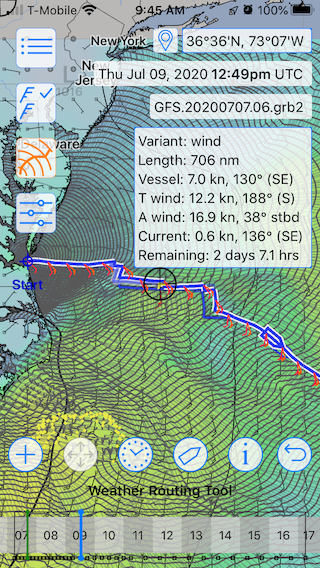 Original iPhone SE (4 inch screen.)
Original iPhone SE (4 inch screen.)Notice that while you are able to run WR on small iPhones, you will have a better experience with a larger screen.
Weather routing is quite a demanding process. While the LuckGrib weather routing system is highly optimized, quite a lot of memory may be consumed. As of 2020, all new Apple devices (iPhones or iPads) have at least 3 GB of memory. Older devices may have 2 GB or less. Generally 2 GB may be considered a minimum, when working with weather routing, and more than that is better.