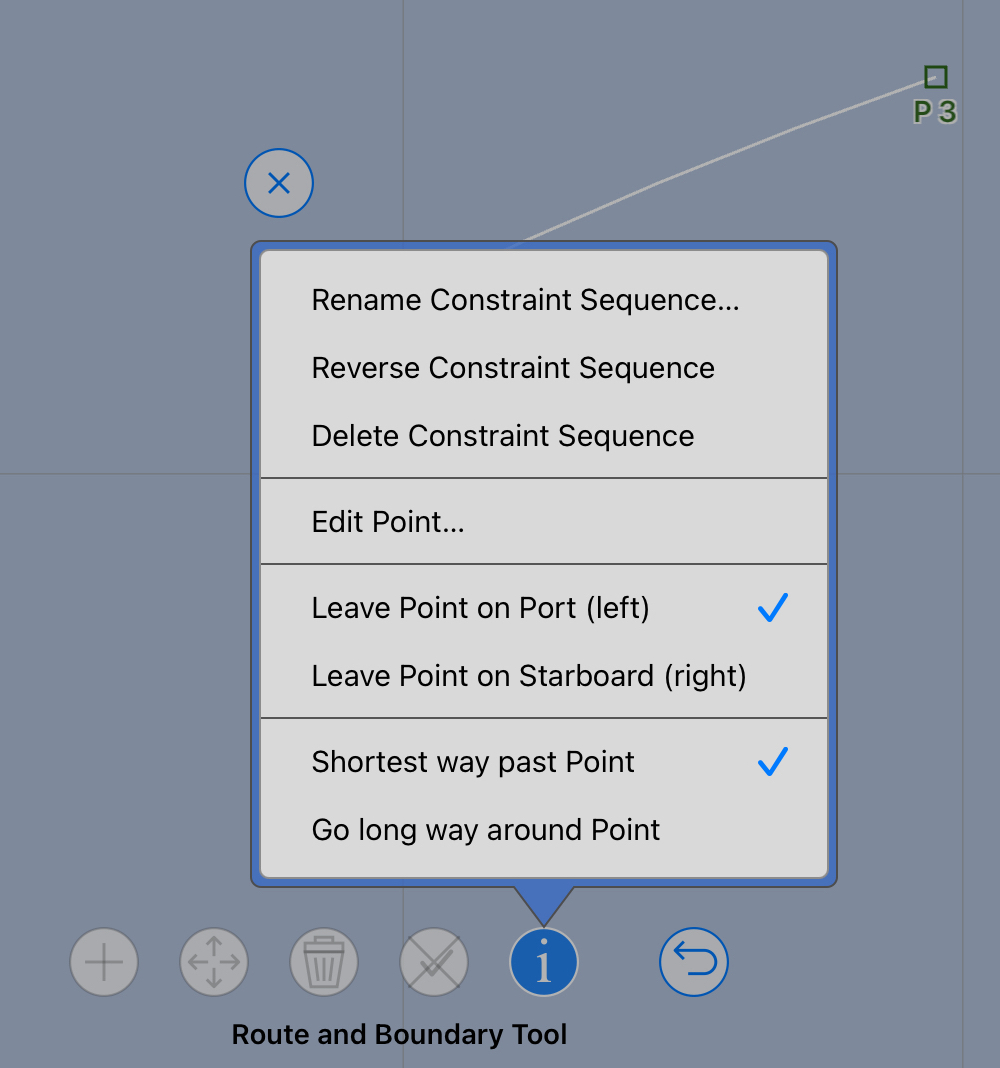One area that has not yet been discussed in detail is the option to specify that a vessel should find the shortest way past point or to go long way around point.
Most frequently, the default option to go shortest way past point will be just fine, and you will not need to make any adjustment here.
When you are creating a route which starts and ends in around the same area, and you want the route to go around one or more intermediate points, you may need to make an adjustment to this constraint point setting.
Consider an example where you want to start in Los Angeles, go around Catalina Island and return to Los Angeles. This may be setup as shown:
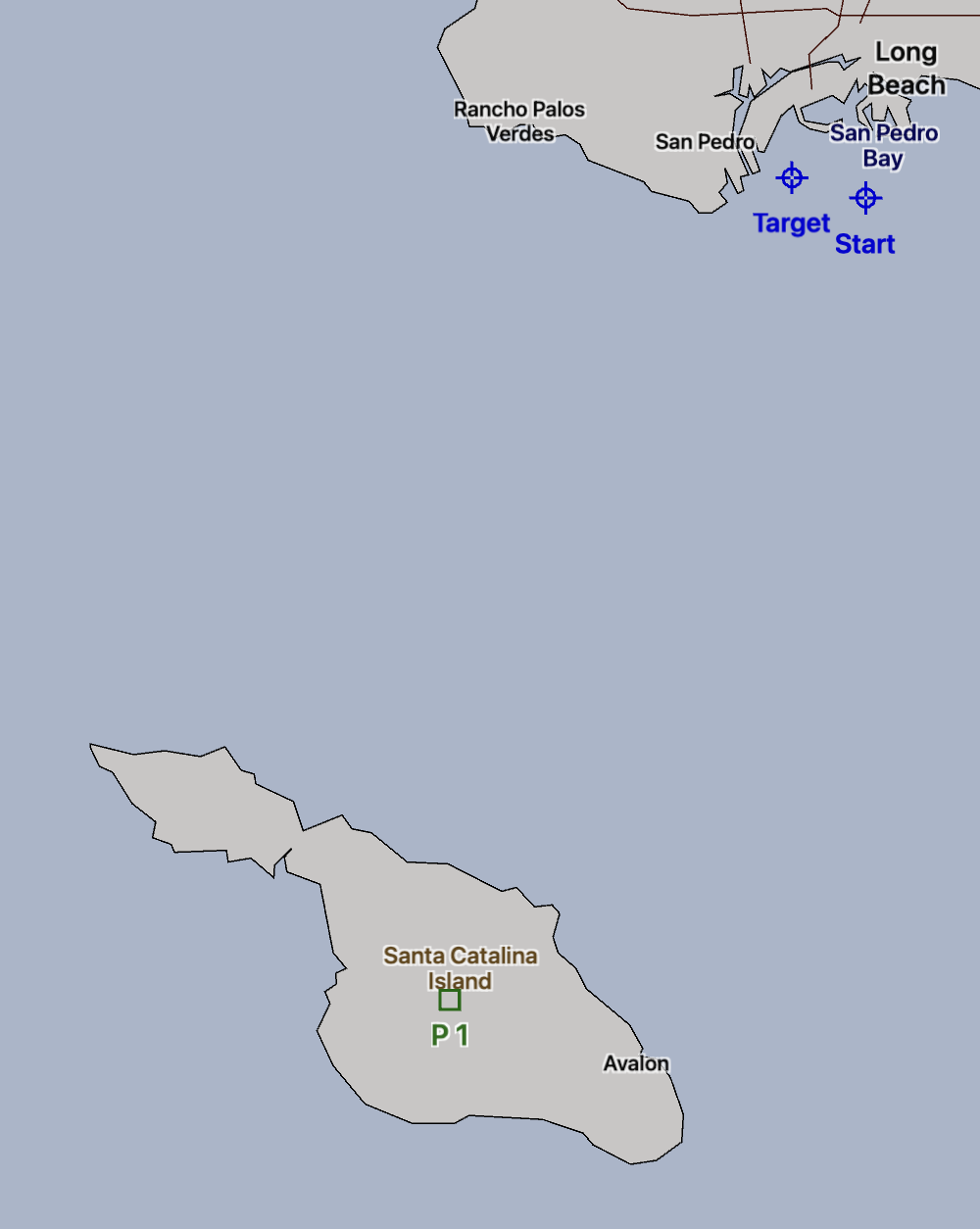
The starting point is given, a constraint point has been set on Catalina and marked as leave to port, and a destination point is provided. Looks good, right? When you solve this system, here is the result:
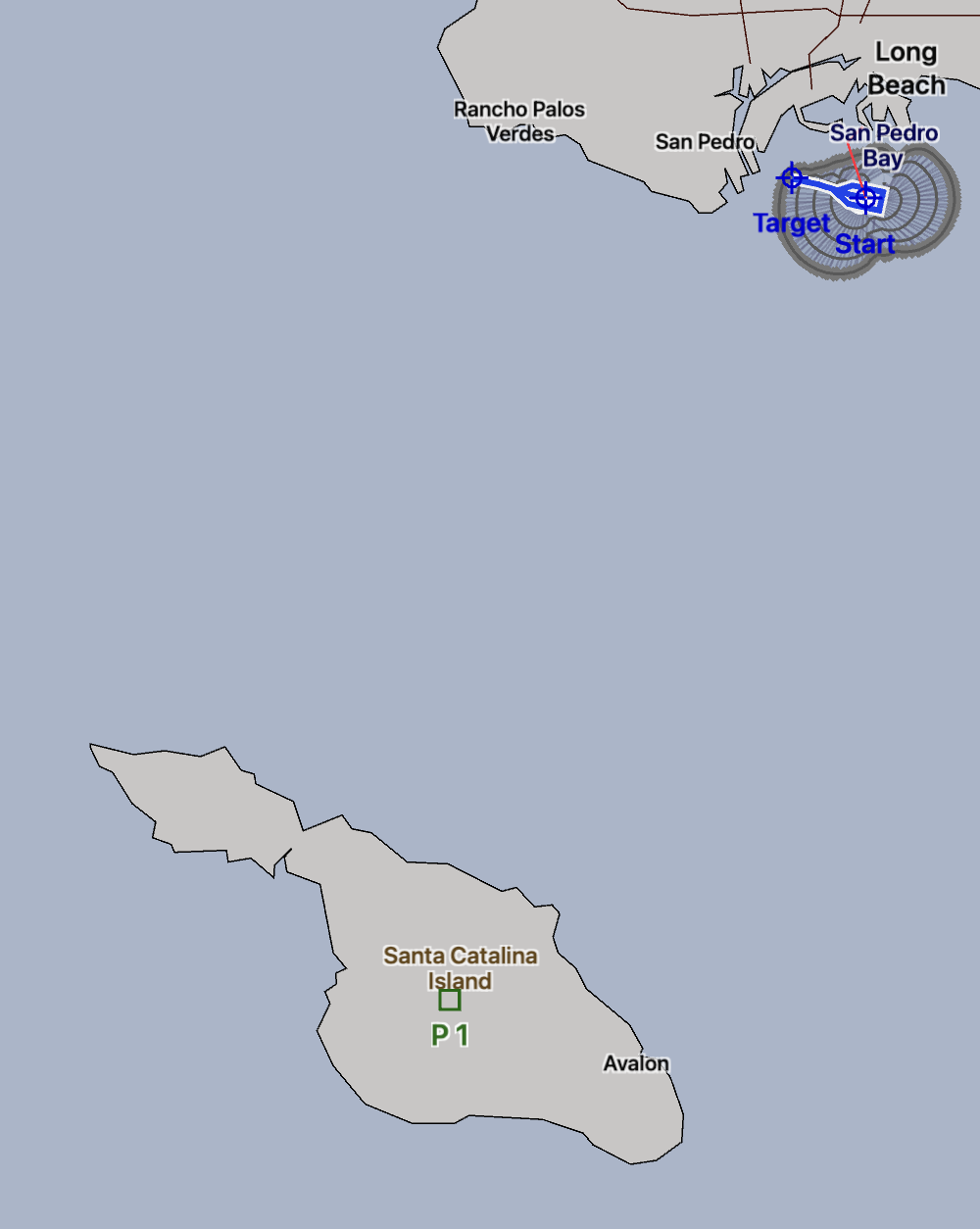
The system has presented you with the optimized solution to what you have asked for. Traveling from the start point to the destination does leave Catalina to the port. What we need to do is describe to the solver that we want to go the long way around the constraint point.
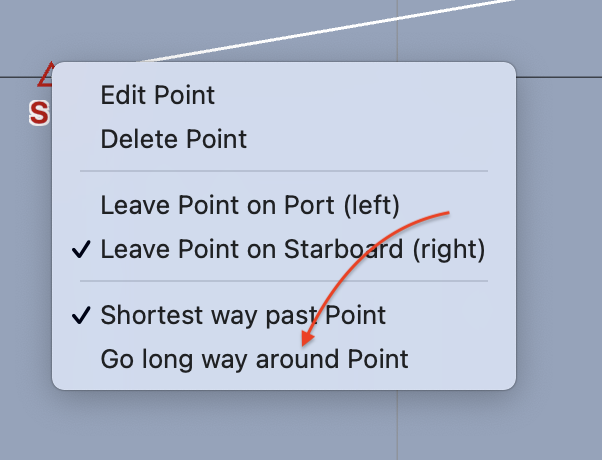
After that adjustment is done, the longer route is generated:
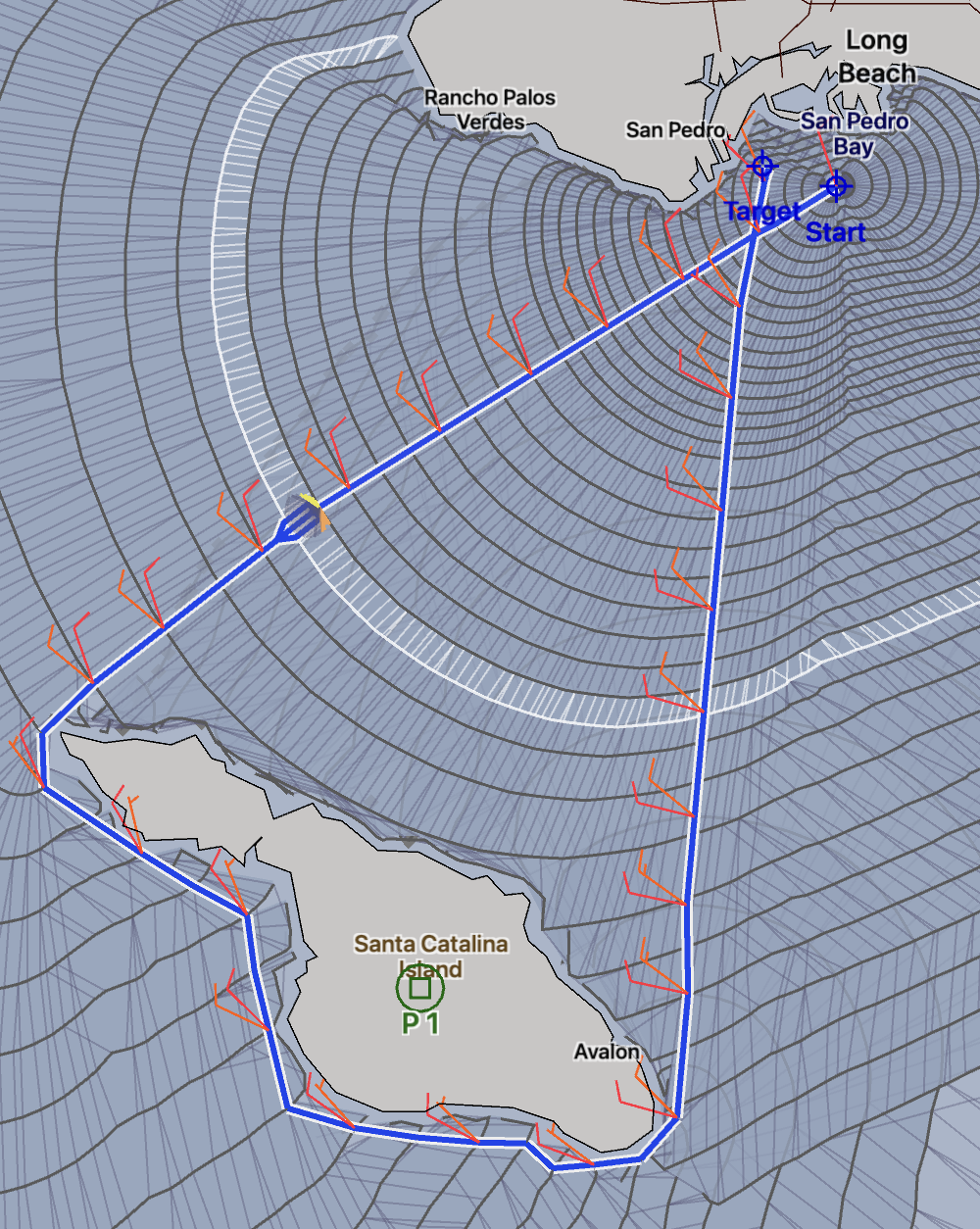
Note that, in this case, if the constraint had been marked as leave to starboard then the first solution would have done what you had expected.
Setting the long / short constraint property
For more detail on how to set this propery, please read about it in the Mac or iPad and iPhone section.
On Mac, use the double click / control click or right click method to bring up a menu for a point:
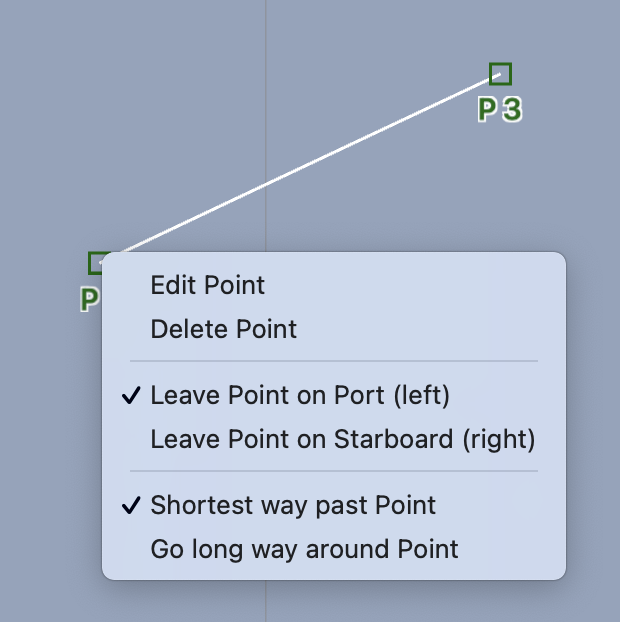
On iPhone and iPad, position the cursor over the point and then tap the info button: