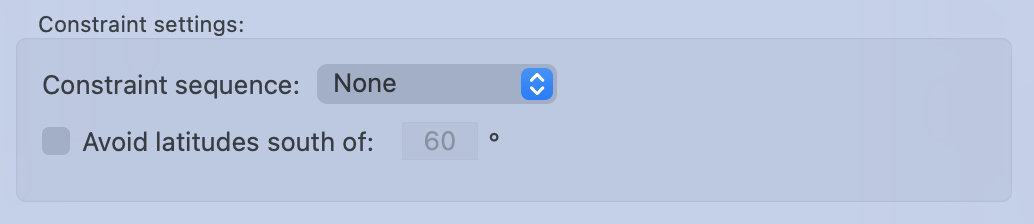
Associate constraints with the vessel
In order for a constraint sequence you create to be recognized by the weather routing solver, you must open the vessel settings editor and select the sequence you want to use.
Note that constraint sequences are different from boundaries in regard to how they are associated with the solver. Once you create a boundary, it will be respected by the weather router regardless of which vessel you choose. Boundaries are lines which the solver will not cross, normally used to mark areas containing hazards.
Constraints are vessel and passage specific. When you start a passage, you may have a rough outline of the constraints you wish to impose on the routes that are generated. Then, as the passage progresses, you will modify the constraints to reflect your travel and the more recent weather forecasts you have. A constraint sequence should be thought of as something you modify over time to reflect your needs at the time. Constraint sequences are consumed as you travel.
For example, as you sail from Hawaii to the Pacific Northwest, you may have an initial idea of how far north you want to sail before turning east. As your passage progresses, you will be receiving updated weather forecasts and you can refine this turn point based on the latest information you have. When you start to be within several days of the turn, you may want to remove that constraint and let the system optimize across the whole region you are now in.
A second example is a constraint sequence imposed on your passage by a race committee. There may be a series of constraints which dictate the points which you must sail around. As you round each constraint, it may need to be removed from the sequence in order that the solver can generate the proper paths, ignoring the earlier constraint.