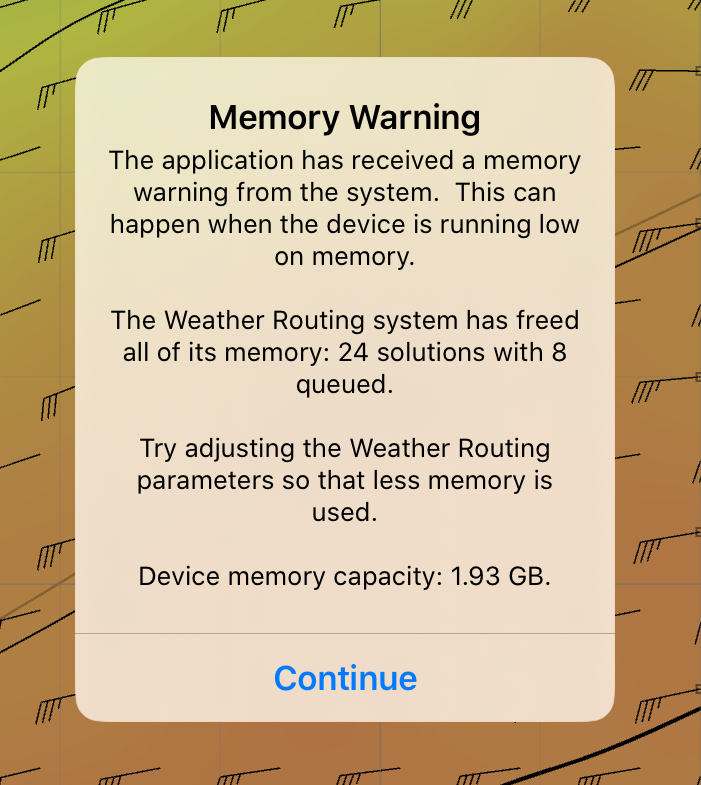
Weather routing and memory.
Weather routing is a demanding computational problem and can consume a considerable amount of memory. The amount of memory required for any one WR solution depends on a number of variables, such as:
- the size of the computed solution space
- the duration of the computed path
- the time step used by the solution
Often the WR system will calculate a number of solutions. A common combination is to download a weather file containing both 10m wind and wind gusts, and then compute solutions for a sailboat which can use its motor when necessary or not use it at all. This results in four solutions to be computed:
- 10m wind, combined sailing and motoring
- 10m wind, pure sailing
- 10m wind direction, wind gust speed, combined sailing and motoring
- 10m wind direction, wind gust speed, pure sailing
Before leaving on a passage, you may ask LuckGrib to create a departure ensemble, perhaps generating solutions starting every day for the next 4 days. In the example above, this would then result in 16 solutions.
You are also able to ask the WR solver to consider more than one wind file. If you provide multiple files, the solver would again be creating more solutions.
Its pretty easy to configure the Weather Routing solver to consume a lot of memory.
The memory warning.
As the WR solver tries to solve the task you have configured for it, iOS may decide that there is memory pressure. The amount of memory available to iOS is limited by the memory capacity of the device, and when that memory starts to be consumed by the running apps, iOS may send the apps the memory pressure warning. If an app does not respond to this message quickly, by reducing its memory usage, it may be terminated by the system. This is not a crash, it is iOS ensuring that the device can continue to function.
When the memory warning is issued, the dialogue will indicate how much physical memory (RAM) is available to the system.
Apple mobile devices and memory.
Apple does not publish the internal RAM memory capacity of their iPhone and iPad devices. The first iPad, announced in 2010, came with 256MB of internal memory. Over the years, the amount of memory packed into this small form factor has increased over and over.
Wikipedia is a good reference for the specifications of iPhones and the specifications of iPads.
Old devices: 1GB of memory.
As of the time this is being written, mid July 2020, LuckGrib requires at least iOS version 12 to be running on the device. The oldest iPad which supports iOS 12 is an iPad Mini 2 or the original iPad Air. The oldest iPhone which supports iOS 12 is the iPhone 5S. Each of the iPad Air,iPad Mini 2 and iPhone 5S have 1GB of internal memory.
If you are using one of these older devices, you will likely see the memory warning at the top of this page being issued pretty often. 1GB of memory is enough for LuckGrib to download weather and let you examine it, but it is very minimal for solving weather routing.
2017 iPad: 2GB of memory.
2GB of memory seems sufficient to solve for a reasonable number of weather routing solutions. In my testing, a 2017 iPad has been a good device for running this system. All of the memory can be consumed on this device, but this happens only very rarely.
Any newer device.
All new Apple mobile devices ship with at least 3GB of memory. The iPad Pro has 6GB of memory, iPhone 11 has 4GB, iPhone SE2 has 3GB. All of these should run the app very well.