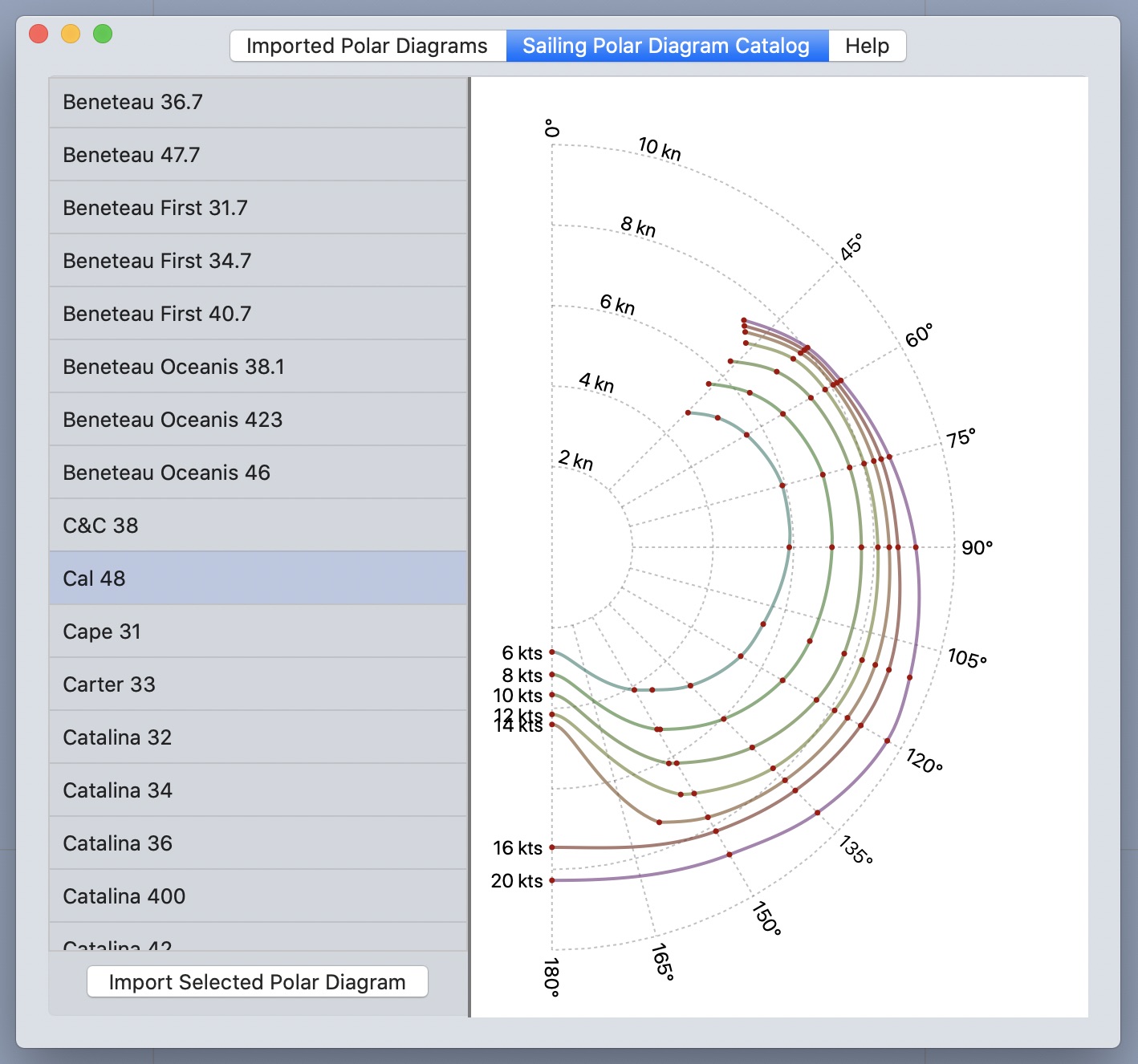
The sailing polar catalog holds a collection of polar files. It is unlikely that you will find an exact match for your vessels performance in the catalog. However, using one of the polars as a start point, you can perform a few simple adjustments, within the application, in order to have it more closely match your vessel.
Choosing a starting polar.
When you are choosing the polar you will start with, and then adjust to more closely match your vessel, keep several points in mind.
Look for a similar vessel to the one you are sailing. Similar may may mean a larger or smaller boat from the same manufacturer which has, otherwise, similar shape. You may also look for a similar boat from a different manufacturer, which has similar characteristics.
When viewing the sample polar, disregard its maximum speeds. The overall speed of the polar can be adjusted up or down, while maintaining the shape of all the curves.
When viewing the samples, keep in mind that there are ways to edit its downwind sailing performance. Many of the samples represent boats flying spinnakers. There are some controls to remove the effects of the spinnaker.
Also, remember that you are able to limit the solvers range of sailing angles. For example, if a sample has odd behavior very deep downwind, you may be able to simply disregard all of those angles by setting a true downwind sailing limit. If a sample had odd behavior around 175°, you could set the downwind sailing limit to 170° true, and the solver would not use that area of the polar.
As you go through the process of selecting a polar for your vessel, you are encouraged to try importing one or two of them, and then practice using the editing controls which are available. This will give you a sense of what is possible, and will help in your search for a good starting candidate. The experimental polars you import and test can be deleted easily, using the controls on the Imported Polar Diagrams screen.
Importing one of the sample polars.
When you have found a sample you want to give a try, after selecting its row, press the Import Selected Polar Diagram button.
Once the sample is imported, it will appear in the Imported Polar Diagrams screen, as well as the sailing performance menu in the vessel settings editor.