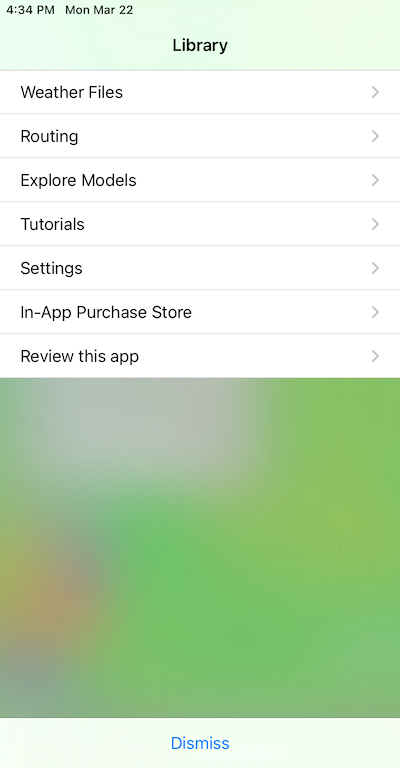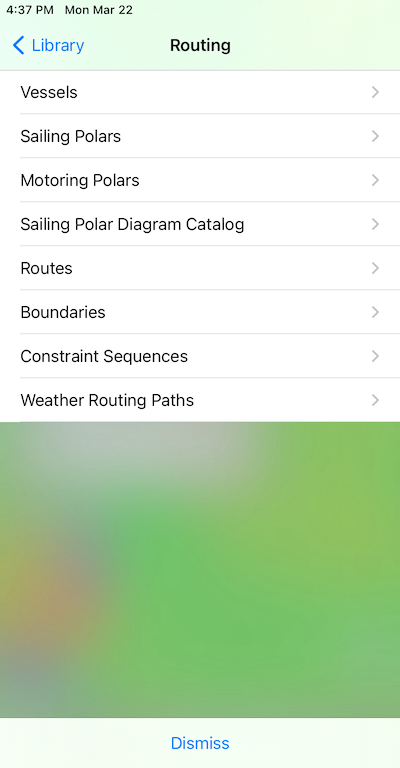On the iPad and iPhone, there is a routing area in the sidebar. From this routing area, you have access to all of the imported sailing polar diagrams, motoring polar diagrams, the sailing polar catalog, as well as other important weather routing objects:
In addition to the routing area, there is also access to the performance settings in the vessel settings area. For example, the sailing performance catalog is available via the menu in the vessel settings area:
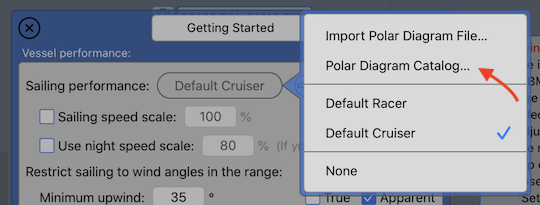
There are also two reveal buttons which appear when the vessel has an assigned sailing or motoring polar diagram, which provide quick access to the polar diagram editor for that polar:
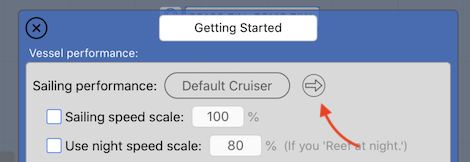
Sailing polars.
The sailing polars list has several controls:
import a polar diagram file using the button available at the top right.
view and edit any of the polars by tapping on its row. This is described in more detail in the sailing or motoring section.
create a copy of the selected polar, or delete it, using the menu available by performing a tap-slide-left gesture.
export a copy of the selected polar, available by performing a tap-slide-left gesture.
see which vessels refer to each polar.
Motoring polars.
This area works in a similar manner to the sailing polars area.
Sailing polar diagram catalog.
This screen shows a catalog of sample polar diagram files. This is described in more detail here.
Briefly, if you want to use one of the samples as the basis of your vessels performance, you select the sample and then import it. Once the catalog sample has been imported it can be further edited to more closely match your vessel.