You are able to share the polar you created with your other devices, or with other people and apps. The exported polar file is a version of the polar which has had many data points generated for it, so that any settings you have applied are accurately represented.
For example, this is the original polar, before export:
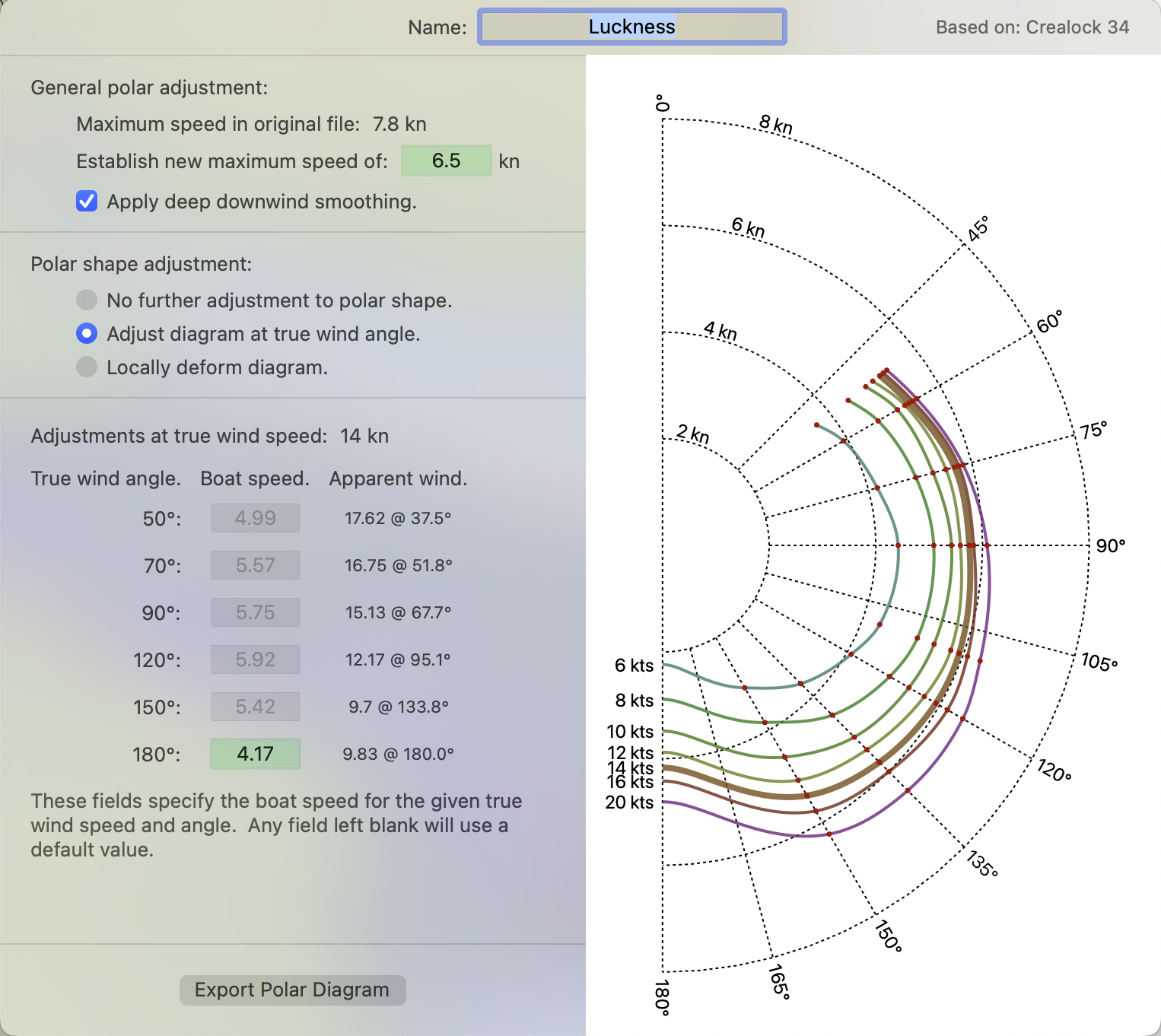 Original polar.
Original polar.This second image is the same polar, after being exported and then re-imported:
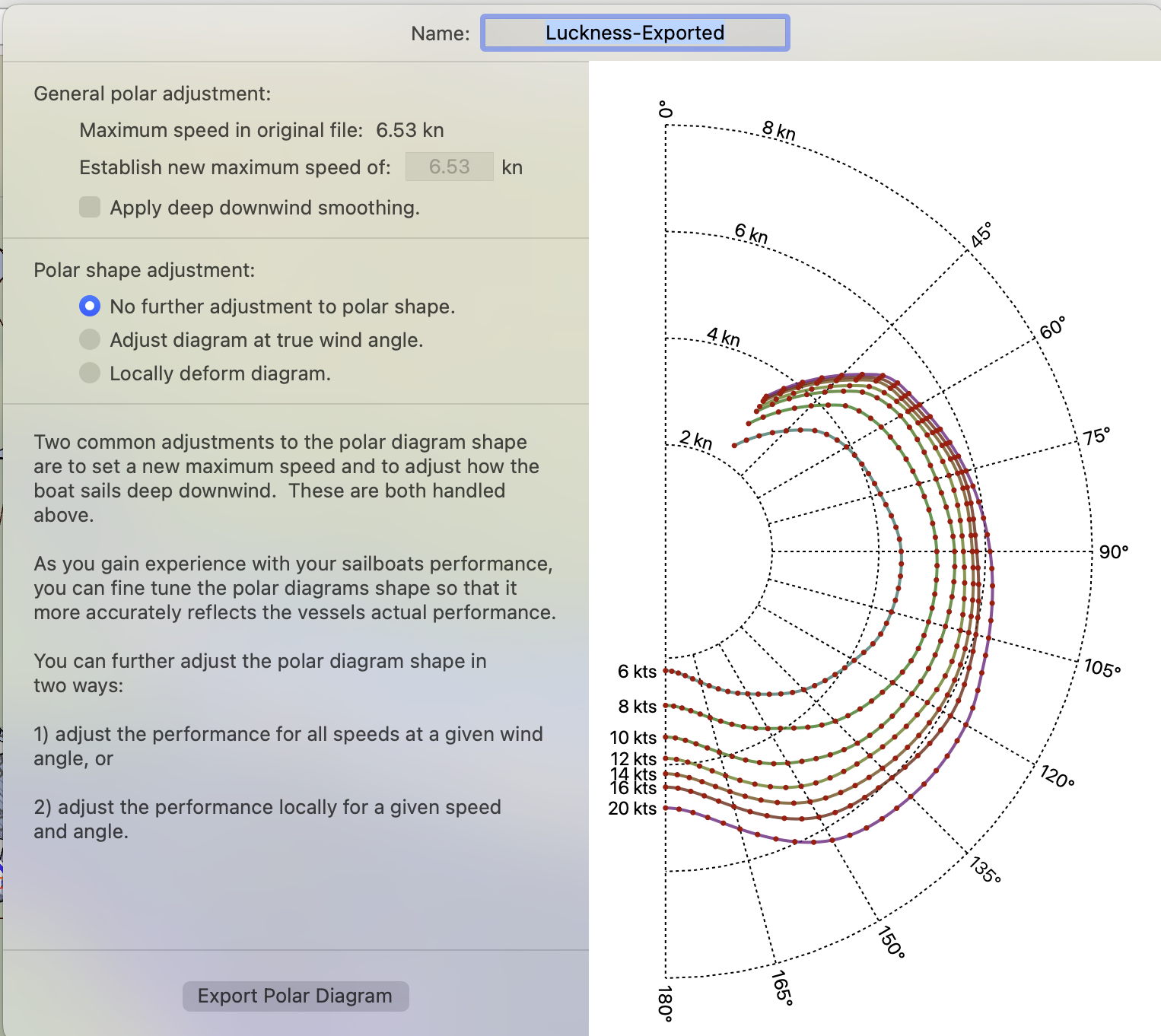 Exported polar.
Exported polar.Note that the exported polar has many more data points than the first. This is so that any shape adjustments you may have applied are accurately represented in the generated file.
On a Mac, there is an Export Polar Diagram button, at the bottom left of the Polar editor, as shown above.
On iPhone and iPad, there is a Share button, available by performing the tap-slide-left gesture, on a polar in one of the polar listers (sailing or motoring.)
 Sharing a polar.
Sharing a polar.