On the Mac, the Polar Diagram Manager can be opened in several ways. There is a menu item in the File menu named Polar Diagram Manager… You can also open the manager in each of the performance menus in the vessel settings editor.
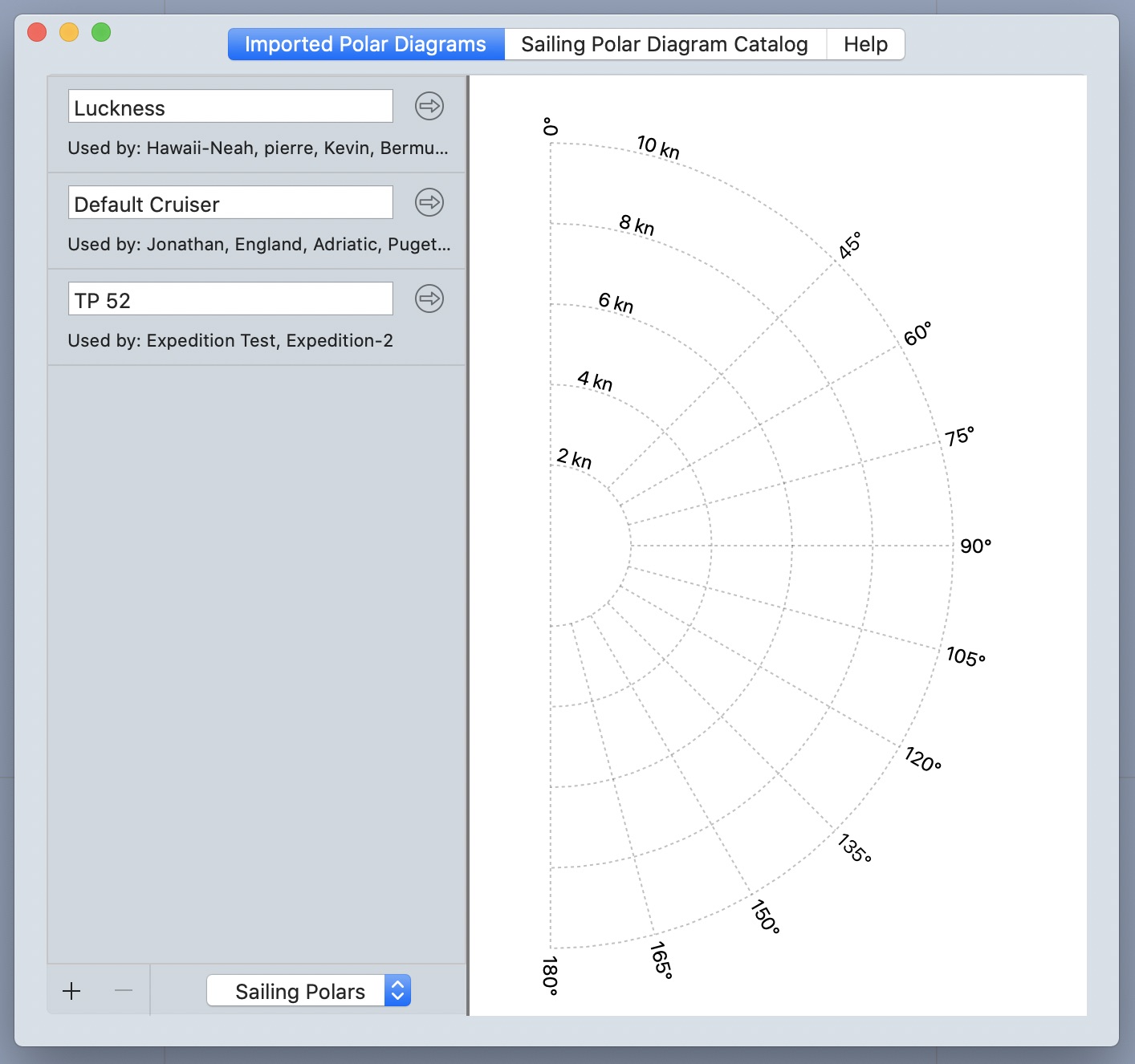
There are several areas of this editor which are important.
Multiple screens.
The control at the top allows you to switch between multiple screens within the editor.
- Imported polar diagrams. This screen shows the list of imported polar diagrams.
- Sailing polar diagram catalog. This screen display a collection of sailing polar diagrams which may act as starting points for you, as you create the appropriate performance characteristics for your sailboat.
- Help. Some helpful text related to the editor.
Imported polar diagrams.
This screen has several controls.
there is a menu at the bottom right of the lister, which allows you to view the polars for sailboats or motorboats (or the motor component of a sailboat.)
import a polar diagram file using the menu available on the + button at the bottom left.
select any polar by clicking on its row.
create a copy of the selected polar, using the menu available on the + button at the bottom left.
delete the selected polar by clicking on the - button at bottom left.
rename a polar.
see which vessels refer to each polar.
edit a polar diagram by clicking on the reveal button at the right, on the polars row. This is described in more detail in the sailing or motoring section.
When a polar is selected, the diagram on the right will display its characteristics.
Sailing polar diagram catalog.
This screen shows a catalog of sample polar diagram files. This is described in more detail here.
Briefly, if you want to use one of the samples as the basis of your vessels performance, you select the sample and then import it. Once the catalog sample has been imported it can be further edited to more closely match your vessel.
Help.
There is some built in help for this editor, available through the Help screen.