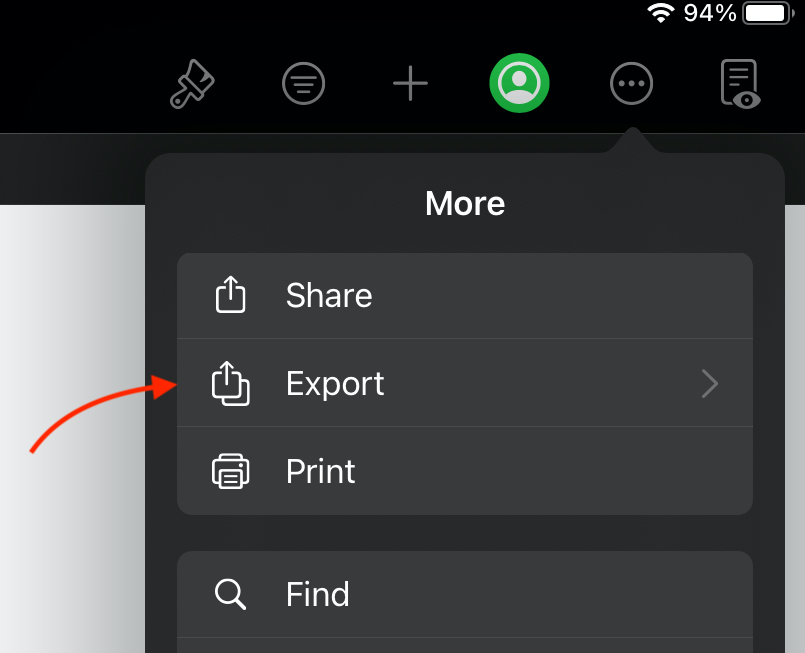When your polar data is represented in a spreadsheet such as Numbers, it must be converted into a format which LuckGrib is able to read. A Numbers spreadsheet file is a proprietary format which can not be read directly.
Numbers supports exporting a spreadsheet to both a comma separated file and tab separated file format. Both of these file formats are supported by LuckGrib. I prefer the tab separated file as it is slightly easier to read if you should choose to view it directly.
Mac
Export the spreadsheet as a CSV or TSV file and store it somewhere, such as on your Desktop, or in your Downloads folder for example.
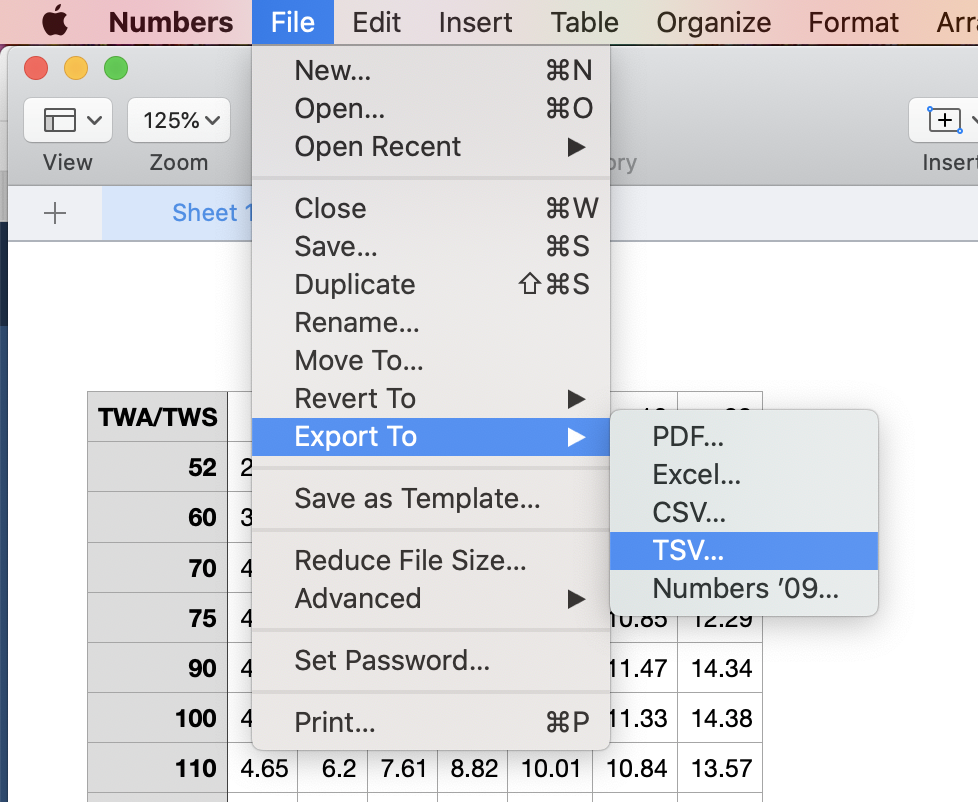
iPad / iPhone
First, tap on the circled … button in the title bar. Then top on Export and finally tap on CSV or TSV.
After selecting your file format, you will be presented with a dialog you can use to specify where the file goes:
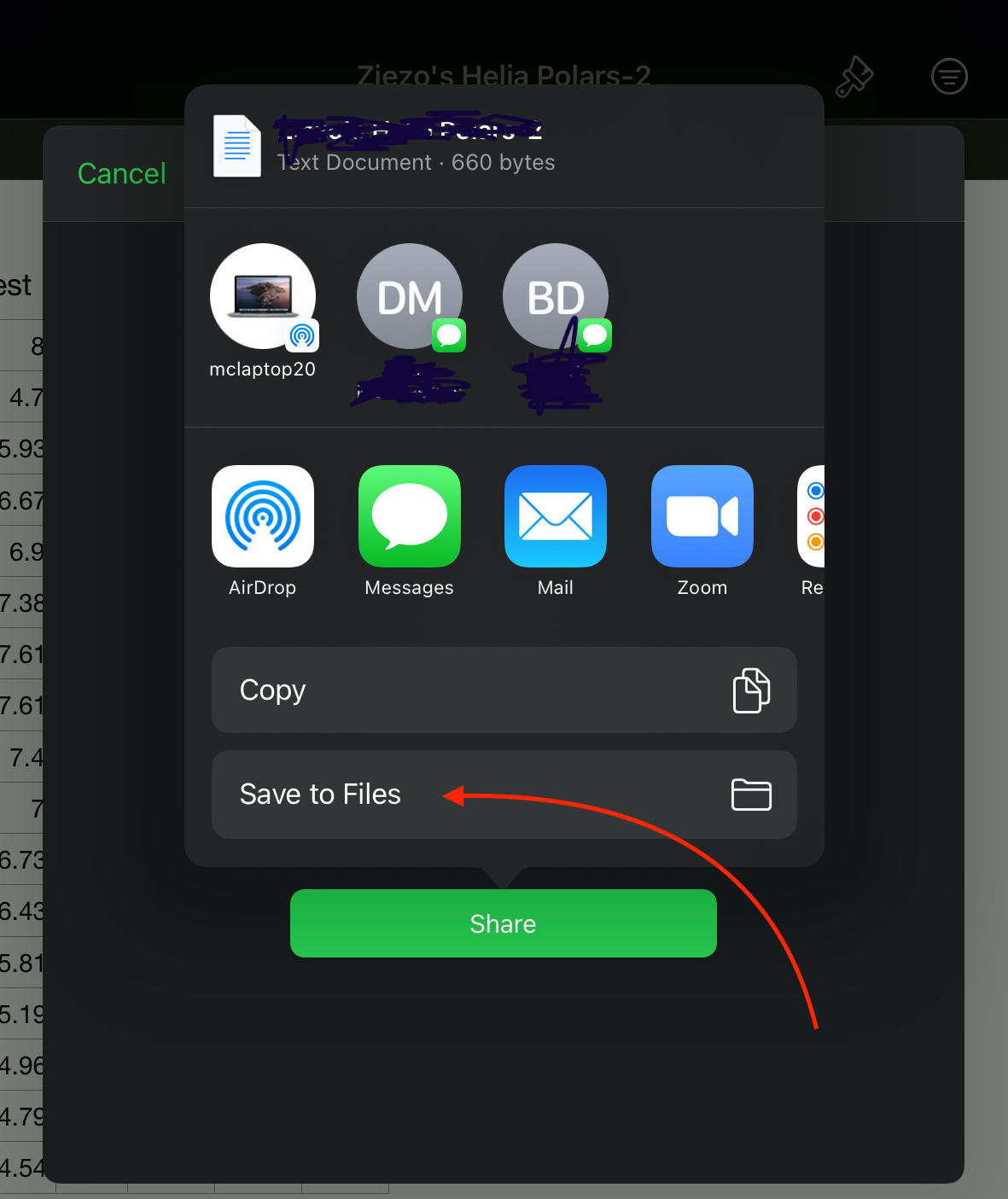
Tap on the Save to Files and export the file somewhere on your iPad or into the Cloud.
Import the exported spreadsheet data
The file that you have just exported from Numbers is now in a form that can be understood by LuckGrib, and can be imported into the app.
Return to the first page in this section to read how you can import this new file into the app.