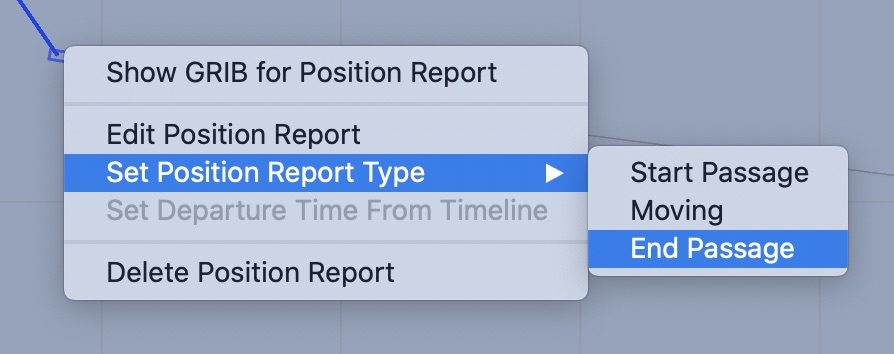If you have used this manual routing system for a while, adding position reports to your vessel, you eventually can start to accumulate a lot of positions, generating long tracks. It can be quite satisfying looking back, and remembering, where you have sailed.

Long tracks can be managed in several ways. The vessel editor has an option that allows you to display the entire track, or only the track over some previous number of days. This can be used to reduce the clutter if you have many tracks which overlap.

Here is the same vessel as shown in the track above, but only displaying the positions for 90 days:
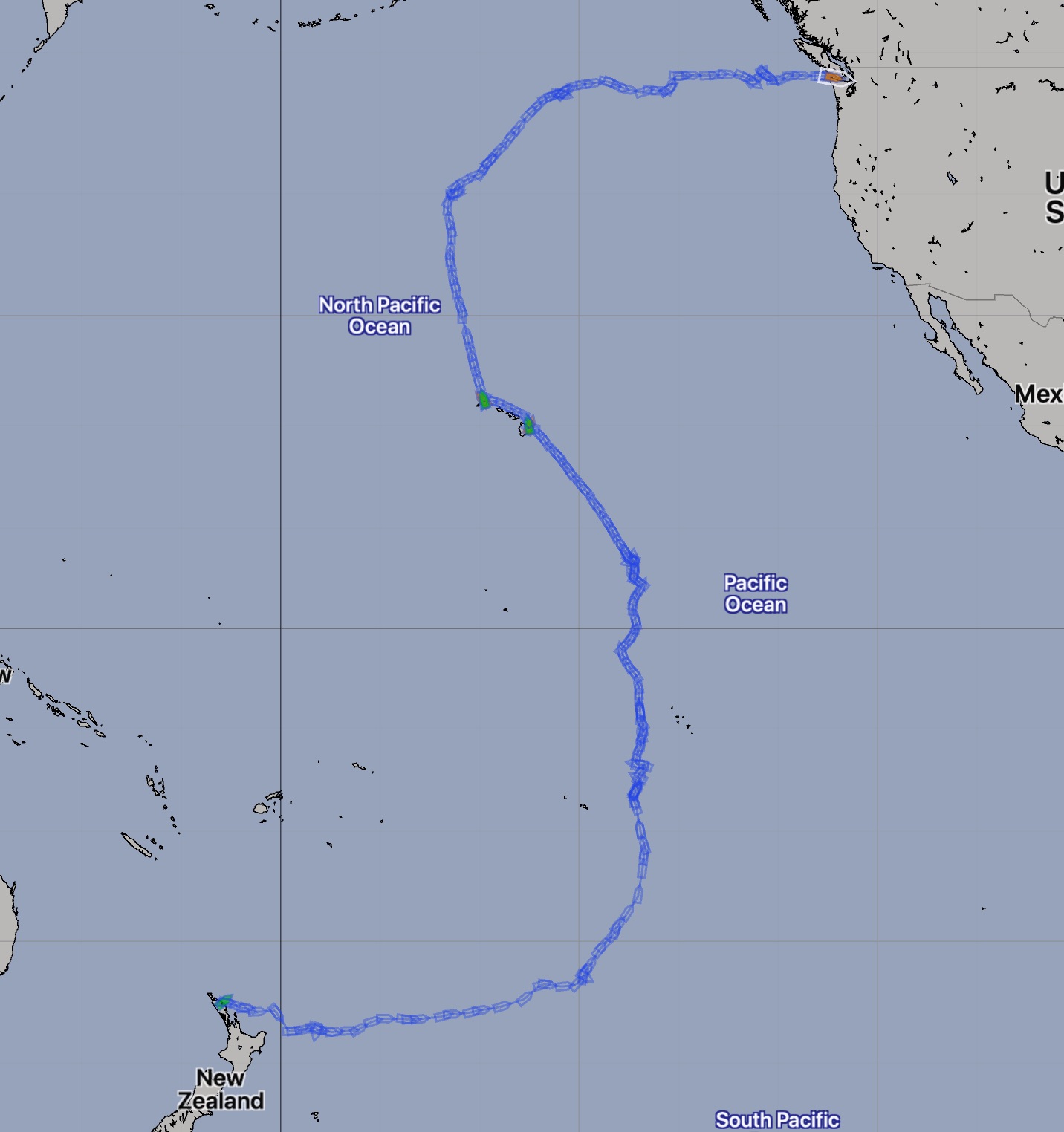 Track for most recent 90 days.
Track for most recent 90 days.A long track will be composed of many distinct passages. You are able to mark position reports as starting a passage or ending a passage. By doing this, the system is able to display some statistics for a passage, such as its length and duration.
The easiest way to change the type for a position report, is to enable the Points and Routes tool and then bring up the menu for the starting or ending position report. These start / end positions are drawn with a different color: green and red.
Note that this menu also contains an item to Show GRIB for Position Report. If you save all of your old GRIB files, this can be used to find and select one of the GRIB files that overlaps this position and time. This can help you, for example, remember why there may have been abrupt changes in the tracks direction.