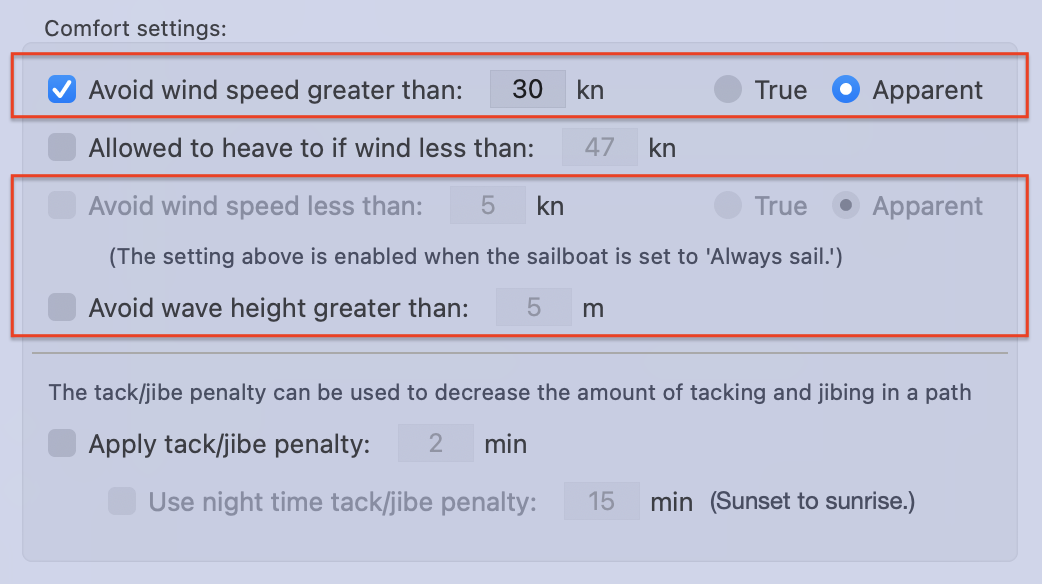
Avoid wind speeds greater than.
This setting is used to instruct the solver to not generate paths where the wind speed is greater than some threshold. The wind speed can be specified as true wind speed or apparent wind speed.
Note that if you set this value too low for the winds in the forecast file, the solver may not be able to generate a path. This is not a failure, as knowing that a path may not be possible is valuable information.
Yellow dots in the isochrone space are indicators of maximum wind speed violations.
Note that this setting works along with the heave to setting.
Avoid wind speeds less than.
This setting is only available if the vessel is set to only sail.
By setting this value, you are expressing a preference to keep moving, even if the path generated would take longer than the solution where you may be becalmed for a little while. Setting this value may end up with paths which are quite a lot longer than when you do not set the value. However, the paths may also be more comfortable. You have a choice.
Cyan dots in the isochrone space are indicators of minimum wind speed violations.
Avoid wave heights greater than.
If the weather routing system is configured to include wave height data in its calculation, you are able to instruct the solver to avoid areas where the waves are too high.
Note that this is only a rough approximation of what you may want. In reality, wave height, direction and period should all be used when considering areas of undesirable waves. Use this at your own discretion.