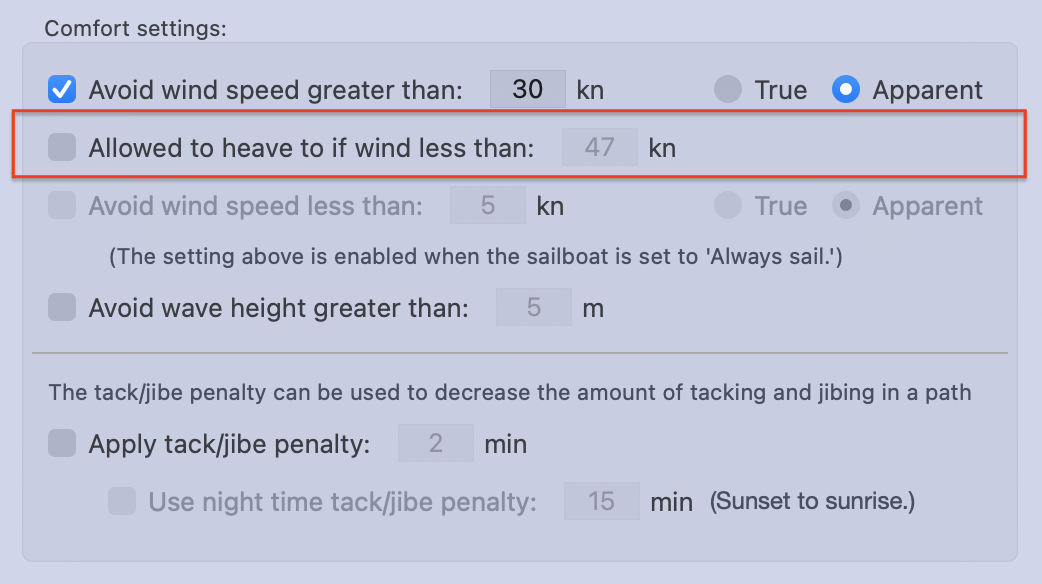
There is more detail regarding heaving to elsewhere in this manual.
Hopefully, sailors using LuckGrib, who are following good navigation practices will be able to avoid experiencing too much wind (or waves) while on a passage. However, this may not always the case.
Starting out hove to
There is a case when the system will move a boat to the hove to state, even when the allowed to heave to setting is not enabled. If the conditions at the start of the solution being generated are more than the maximums allowed, the vessel will be marked as being hove to.
When the intitial conditions are extreme, the alternative to starting out hove to would be to fail to create a solution at all. Starting out hove to seems to be the more useful alternative.
Allowed to heave to
This setting is enabled only when the avoid wind speeds greater than is also enabled.
If, during the creation of a routing solution, a vessel encounters winds in excess of the maximum speed specified, or waves higher than the maximum height specified, one of two things can happen:
- if heave to is not allowed, the path that lead up to that point is rejected.
- if heave to is allowed, then the vessel enters the hove to state, and will remain there until the conditions improve.
A result of the first option is that a vessel may sail far out of its way in order to avoid strong weather conditions. If the additional time and distance is not too unreasonable, this could be the preferred option.
Note that a path which heaves to for some duration may not always be faster than a path which sails further to avoid those conditions. If you enable the allowed to heave to setting, you are encouraged to also enable the ensemble setting to generate solutions with and without heaving to.
There are several details surrounding the process of heaving to, and resuming sailing, that are important.
Please read the heave to section of the manual for more detail.