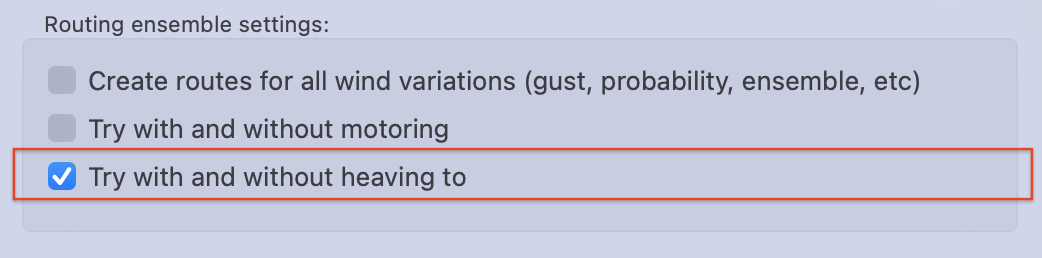
If the setting to avoid a maximum wind speed or maximum wave height is enabled, and the vessel is set to be allowed to heave to, then this option will be useful and its use is encouraged.
When this option is on and the solver runs, the system will first solve for the solution where the vessel is allowed to heave to. After that solution is completed, if a path has been created, it is analyzed. If the path has positions where the vessel hove to, then a second solution is calculated where the vessel is not allowed to heave to. Comparing these two solutions allows you to see the relative benefit of heaving to.
Note that if the vessel starts in conditions which demand that it heave to, then the second run of the solver may not create a different solution. Consider an example where the vessel starts out hove to and then, after the conditions moderate and the vessel starts sailing again, the vessel is able to sail to the target without heaving to again. In this case, the system will see that the first solution did heave to and will generate a second, identical solution.